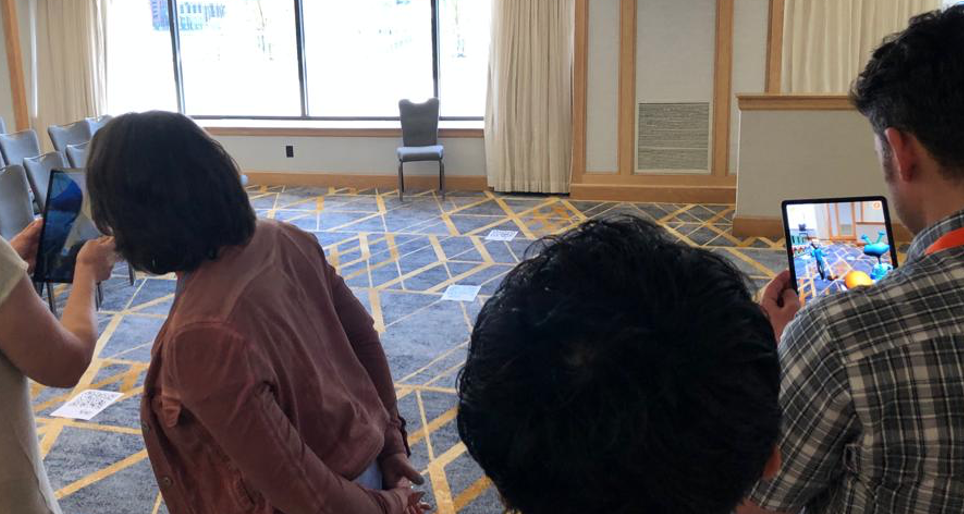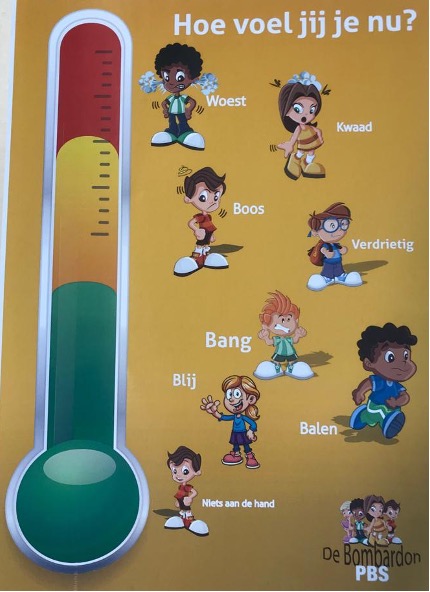How Learning Record Store can help to monitor students' activities
In this post we briefly describe what a Learning Record Store is as well as the advantages of using it for all the parts in a learning experience, i.e. students, teachers and administrative staff.
A Learning Record Store is a type of database adapted to the requirements of learning activities. Those requirements include, amongst others:
- the way of accessing and sending the information
- the compatibility with e-learning platforms (such as Moodle)
- the possibility to create graphs and dashboards adapted to the learning environment.
This allows, for example, to identify who is the most active user, to compare interactivity vs engagement and performance, to detect what are the most repeated actions. All of this enables a more granular control of the information in the Learning Record Store, making it easier to understand the data, both at first glance or through a more comprehensive data analysis. Figure 1 shows an example of the data gathering process in a school. As can be seen, students in a subject send the data to an LRS which can be accessed by the teacher.
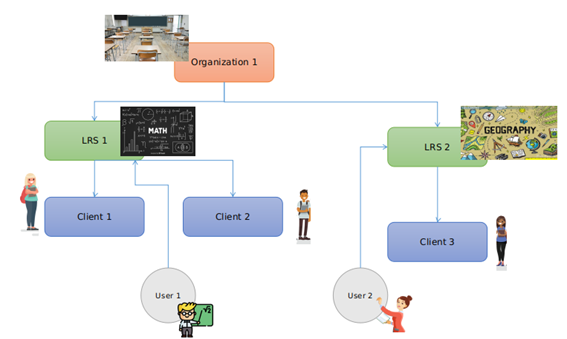
The use of the Learning Record Store provides the following advantages regarding the involved parts:
- Clients: this group includes the students that, through the use of an application, send information to the Learning Record Store for storage and analysis. The main advantage here is the way the information is sent and how the data is retrieved. Every action in an application can be registered, allowing to track the whole activity step by step without affecting the performance of the app and being transparent for the clients. Once all the information is gathered by the LRS, there are plugins that allow automatic updates of the information in the desired e-learning platforms, allowing access to the latest results.
- Users: In this group we include the teachers, who see the information stored in the Learning Record Store and use it for teaching purposes (for example, monitoring the students progress). This way, they can rate the students either automatically or in a supervised way and send them some corrections when needed. Moreover, the more information gathered about the process followed by the students, the more accurate the diagnosis of the problems they face at school, making it easier to find a solution. Furthermore, all of this will allow teachers to be aware of the real performance of students, detecting cheats and identifying students who could work harder in group projects, which are issues difficult to discern without this information.
- Administrative staff: this group concerns all the people that access the information stored in the Learning Record Store and use it for administrative purposes, such as total marks in a subject or the lack of attendance register. This could be implemented either with a plugin or an application, depending on the target measurement. This reduces the time required to find the data used by the staff. This group of users can also combine data from several LRSs: for example, a new database can be created combining the data from the LRSs of each subject taught in a classroom, or the whole school record of a student can be extracted by analysing the data he sent to the LRSs across different school years.