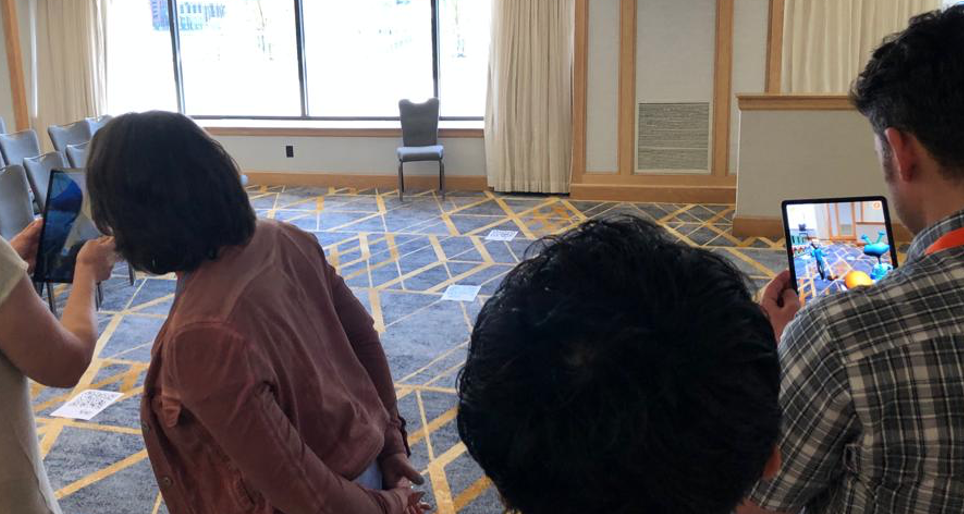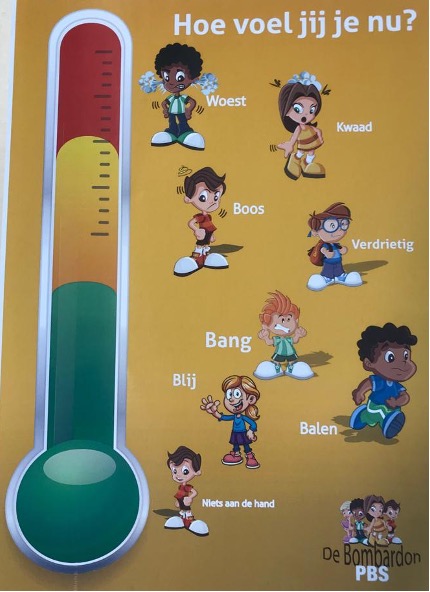Eleven Tips for Designing Usable Augmented Reality Educational Apps for Young Users
Augmented Reality educational applications (AREAs) should not only be useful in terms of enhancing students’ learning performance but also usable in terms of enabling students to achieve their learning goals with ease and pleasure. This is particularly relevant for young children, who in general have limited experience with AR technologies. Hence, as a group of human-computer interaction (HCI) researchers, we have compiled a list of eleven tips from existing literature and our survey results1 as well as established guidelines2. Addressing those will ensure that AR applications, like those developed in the ARETE project, are useful as well as usable.
Here they are, in no particular order:
- Quick & Intuitive Introduction: AREAs should enable students, who are inexperienced with AR, to quickly learn the AR features of the apps. A quick start guide should be given to students as a clear introduction. The guide should use simple child-friendly language, for instance, iconic language. Furthermore, by adapting real-world objects, when designing the AR interaction, we can take advantage of the student’s intuition. This will help them to get to grips with the app itself fast and then be able to focus on learning.
- Keep it Simple & Consistent: AREAs should be straightforward, aesthetically pleasing, and easy to use. Information or components that are irrelevant or redundant should be removed from the app, applying the so-called “Keep it simple” principle. In addition, user interfaces should be consistent, meaning that they use the same design throughout the app. This will help the students in navigating the software and thus, again, allow them to focus on learning.
- Fun and Gameful Design AREAs should be engaging and fun to use. Colourful and interactive user interfaces with timely responses can engage students. And engaged students are motivated and likely to learn and remember the related learning content better. In addition, game elements such as leader board and points can be added to allow light competition in the app to further motivate students. Badges or tokens systems can also be used to motivate students and provide them with a sense of achievement. Being motivated to use the system means that students use it more often and thus can rehearse and learn more.
- Contextual Instruction & Help: AREAs should present contextual instructions and/or help options to students enabling them to know what to do next and where. Help options can be as simple as a help button, which can be used to provide short instruction and remind the students of the app’s specific features. Providing timely and useful help can relieve students from frustration when they are stuck or lost and simultaneously reduce the teacher’s workload.
- Optimal Demand on Time and Space: AREAs should consider real-world scenarios and limitations since students will mostly interact with the AR app in the classroom situation. AR activities should be designed to be short enough to fit in a lesson and encourage breaks to avoid tiring the students. The AR app should also avoid AR interactions that require a lot of space around the students to prevent accidents in the classroom, which is typically limited in free space. This will make sure that the resulting app can be used in everyday classroom settings.
- Multisensory Feedback: AREAs should provide appropriate feedback to students, especially when they interact with AR objects. For instance, timely and gameful audio or visual feedback can be presented to students so that they know that their input has been registered and that they are encouraged to continue interacting with the app. For instance, a simple click sound or a short vibration is sufficient for students to know that the input is registered; to go beyond that, contextual feedback such as animal sound when interacting with a virtual animal would certainly motivate students further. This way interacting with the AR app will feel more natural and the students will know, what is currently going on.
- Customisable Learning Objects: AREAs should be flexible and allow customization. In seeing the virtual learning objects customised by themselves or their peers in a lesson, students’ attention to the content of the lesson can be much enhanced. In the same vein, teachers should also be enabled to customize AR contents to suit the needs and preferences of their classes.
- Recognisable Marker: AREAs should have appropriate marker design and usage. Even though many AR apps still use markers to place virtual objects in the physical world, AR markers are no longer restricted to a rectangular black and white pattern. The marker design should utilize pictures or gameful colourful patterns related to the lesson to ensure that the students can recognize and understand the purpose of the markers, and help students better associate the lessons to real-world situations. For example, a map can be used as a marker for a geography lesson. The size of a marker should also be sufficient for multiple students to use a marker simultaneously without occlusion, while the marker and augmented objects still fit within the screen of the students’ device. This will allow a team to work around a single marker, enabling students to learn individually as well as collaboratively.
- Realistic Virtual Objects: AR virtual objects should be clearly visible on students’ devices and provide them with a sense of realism. The virtual objects should fit on the students' device screen and the virtual objects should face the students when the objects first appear on the screen, so students do not have to adjust their position to view the virtual objects. Some types of virtual objects such as textboxes or labels should always face students to ensure students can read and understand the lesson. To improve realism, lighting and shadows are possible techniques to convince students that the virtual objects really exist in front of them. Increased realism will make the learning more relevant to the real world objects.
- Age-specific Hardware Usage: AREAs should have suitable interaction design to match the physical devices. Since young children have small hands and limited strength in general, physical properties such as weight and dimensions of the device should also be considered in the design of the AREA. Students may struggle to hold the tablet in one hand and use another hand to manipulate the virtual objects on the screen. A possible solution is positioning user interfaces of tablets close to the grabbing positions for easier thumb access when holding the device with two hands. This will help to ensure that students can work with the device and the app for the entire duration of the AR session.
- Minimal Virtual Object Loading Time: AREAs should be fast and reliable. Students would quickly lose interest in an AR app if it crashes often or took too long to load. The slowest part of the AR app is usually loading and placing 3D virtual objects into the real world. To avoid a long loading time, the digital objects should be optimized as much as possible. If the loading time is unavoidable, a fun loading screen can be used to indicate loading progress and distract students. This will ensure that the students are captivated by the AR app at all times and do not lose interest or wander off (physically or mentally) while the app is loading the learning content.
References:
[1] Law, E.L.C. and Heintz, M., (2021). Augmented reality applications for K-12 education: A systematic review from the usability and user experience perspective. International Journal of Child-Computer Interaction, p.100321
[2] 10 Usability Heuristics Applied to Virtual Reality: https://www.nngroup.com/articles/usability-heuristics-virtual-reality/
Effie L-C Law, Durham University, UK
Santawat Thanyadit, Durham University, UK
Matthias Heintz, University of Leicester, UK