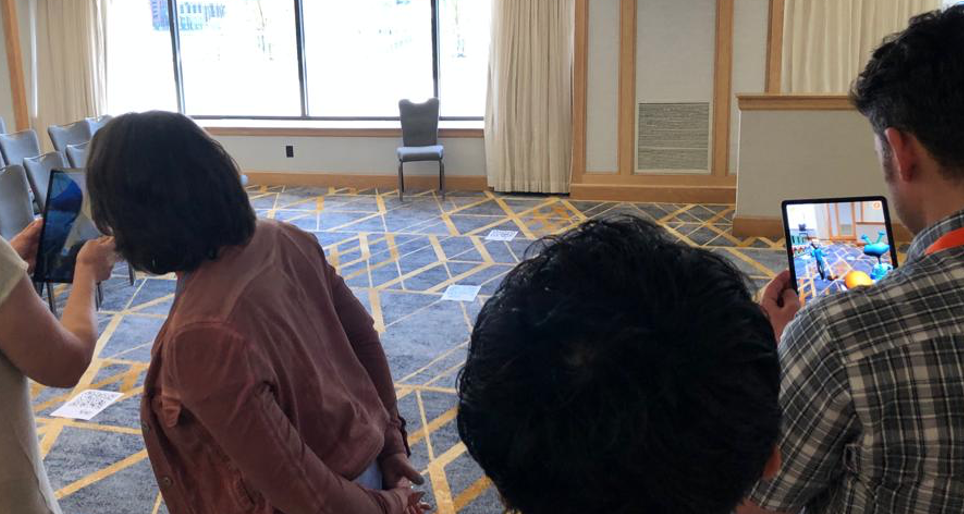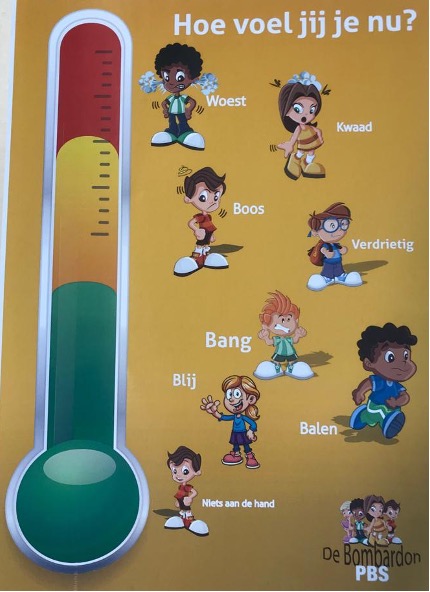Mirage XR augmented Reality App tested at OU
The Mirage XR app, the first major launch of the app which will allow users in teaching and training to use augmented reality authoring tools, has been released.
The app was launched with a plugin version for Moodle, an open source learning management system, earlier this year. The moodle plugin, which is available on open access download, is a public plugin that anyone in the world can use if they have a moodle-compatible device.
When the app is used with a moodle device, it turns their device into an AR repository for the Mirage XR application, allowing learning and training instructors and teachers to design and manage courses in the Mirage XR system.
Featured updated
The launch will allow for significant user-interface upgrades, improving the usability for new and experienced users of hands-on AR course design. One of the most exciting new elements is the ability to embed AR learning activities into established learning frameworks.
Building from the link to Moodle, allowing educators to create activities (using AR technology) and deliver it to students, people who have registered on a course can access content (stored in a secure and standardised way with the ARLEM standard*), load it onto their device and begin the activity.
There has also been a focus on easy-to-use branding, allowing users to re-brand areas of the course they have designed with minimal effort.
The focus on user-friendliness has extended to the use of the Mirage-XR tool with mobile devices. Previously the app was designed for use with Augmented Reality headsets. Now, steps have been made for the system to be adapted to mobile use, massively extending the reach and accessibility of the platform.
The app has been designed to be used by the masses, irrespective of industry, learner experience or any other factor. Following this vision, Sketchfab library, a large repository for 3D models, has been linked to the app, giving access to hundreds of thousands of models, which can be downloaded and placed into the virtual room with a few clicks.
From several years of work, various projects and involvement from several leading institutions, we are at a turning point in the way educational can be delivered with this technology. With flexible authoring tools, uniform descriptions for designing activities and a connection to a digital learning platform, the Mirage XR app launch provides a fully-fledged implementation of a cross-device, cross-context, immersive learning system.
To download the app, click here. To find out more about how to implement the Mirage XR app in your organisation, click here for more.
* ARLEM: Augmented Reality Learning Experience Model